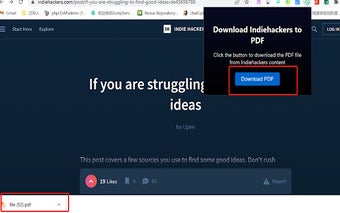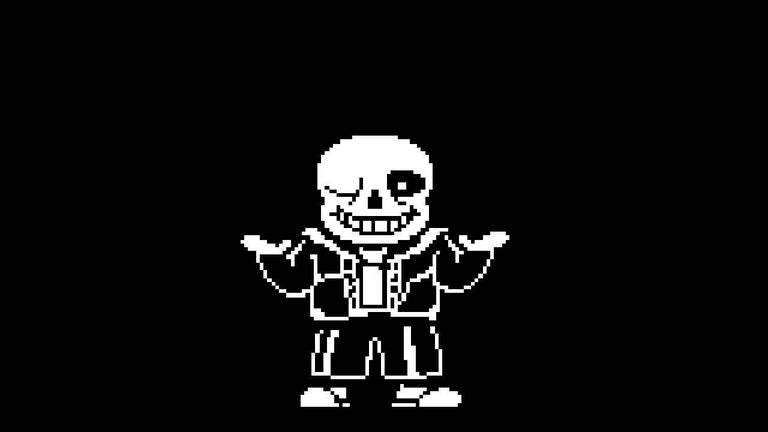indiehackers2Pdf: Save indiehackers Content to PDF with One Click
indiehackers2Pdf is a convenient plugin for Chrome that allows users to save indiehackers content to PDF files with just one click. This plugin is perfect for individuals who want to keep a record of their indiehackers account or save important articles, threads, and comments for offline reading.
To use indiehackers2Pdf, simply install the plugin from the Chrome Web Store by searching for "Indiehackers2Pdf". Once installed, open the indiehackers website in your Chrome browser. On the top right corner of the browser window, you will see the "Indiehackers2Pdf" plugin button. Click on this button.
A pop-up window will appear, prompting you to select the indiehackers account you want to export data for. Choose your desired account and click on the "Export" button. The plugin will then generate a PDF file that contains all the selected account's articles, threads, and comments.
The PDF file will be automatically downloaded to your local computer, allowing you to access and read the content offline. It's important to note that indiehackers2Pdf is only compatible with Mozilla Firefox and Google Chrome browsers. While other browsers can be used, they may not support the plugin.
For any further questions or assistance, you can contact the developer of indiehackers2Pdf at